
2023 Notre Dame Football Lottery
Step-by-Step Guide and FAQs
1. Login Visit UND.com/BuyTickets and click on “2023 Notre Dame Football Ticket Lottery". You will then be prompted to login to your account using your email address and password previously created.
2. View Options Once logged in, you will see 3 choices for games you are eligible for:
- Home Game Tickets
- Home Game Parking
- Away Game Tickets (if eligible)
If you have logged in before your selection date and time, you will see your date in red listed below each game. If you receive a message "No Events/Items Available" you have either not logged in, or are logged in to the wrong account.
3. Shop for Seats Click on the game you are interested in and select seats using the map or Best Available feature.
- Best Available - The Best Available feature will allow you to select your desired price level and automatically assign you the best available seats (if available) in the selected price level.
- Map - Sections with available seats will be indicated by shades of blue. The darker the shade, the more seats are available in that section. You may view available seats by clicking on a highlighted section. Available seats are highlighted in green. You also click on the small camera icons throughout the section to experience a “view from your seats”. You can hover over each seat to view the price of that seat as well as the exact section, row, and seat number. If you would like to add that seat to your chart, click on the seat and click “Select” from the pop-up screen. Please note you will not be able to leave single seats (i.e. pick 3 seats from a group of 4).
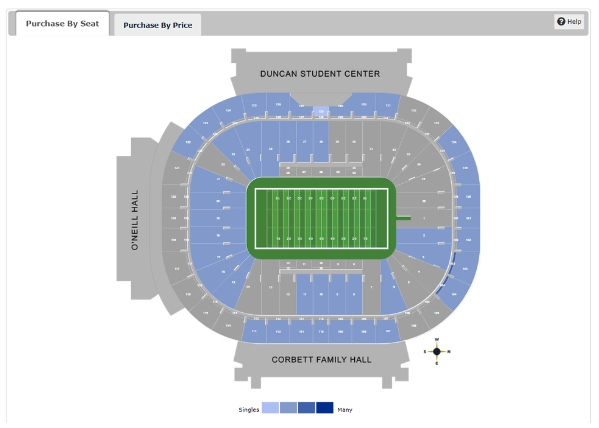
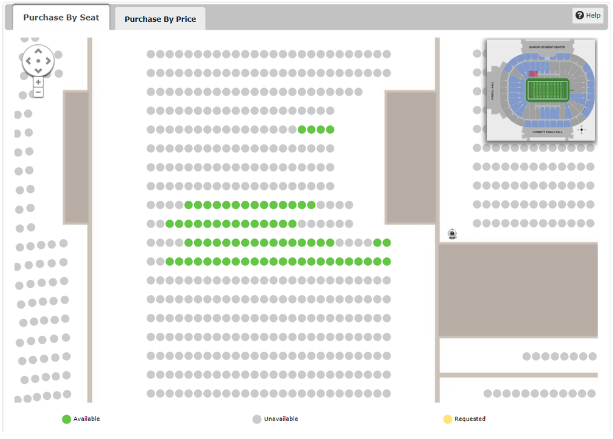
Please note for away games, tickets will be assigned at a later date. At this point, you are only purchasing the number of tickets you desire.
4. Continue Shopping Once you have selected your tickets or parking for a game, you may continue to pick other games by selecting “Continue Shopping”. If you are finished, you may select “Checkout” to review and pay for your selections.
5. Checkout On the checkout page, please verify your information, most importantly your email address. If your email address is incorrect, you can change it on the “My Accounts” tab at the top of the page. Once your information is correct, enter your credit card information and click “Place Order”.
6. Finish Once tickets and/or parking have been paid, you will receive a confirmation email detailing your selections. You may also find your selections on the “My Account” tab. You will receive an email in early August letting you know when your tickets are available to manage.
If any questions arise, please contact the Murnane Family Ticket Office at Notre Dame Athletics by calling (574) 631-7356 or by email at tickets@nd.edu.